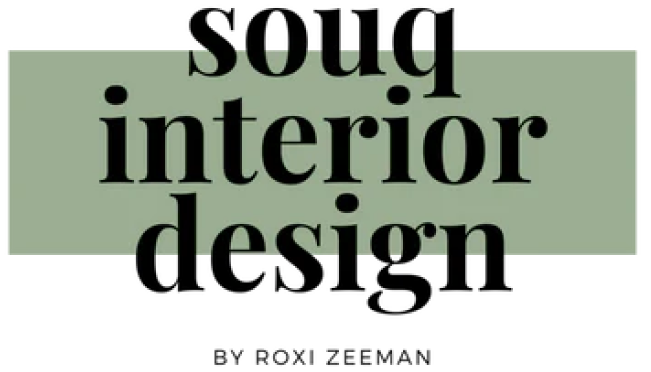A Gantt chart is a powerful visual tool for managing interior design projects. Here's what you need to know:
- Shows tasks, timelines, and dependencies at a glance
- Breaks big projects into manageable steps
- Helps assign work and resources efficiently
- Spots potential delays before they happen
Key steps to create an interior design Gantt chart:
- Define project goals and scope
- List all tasks and estimate durations
- Identify task dependencies
- Assign resources (team members, materials)
- Set milestones and deadlines
- Choose Gantt chart software
- Build the chart and get team feedback
- Update regularly throughout the project
Using a Gantt chart can increase your chances of finishing on time and within budget by 40%.
Quick Comparison of Popular Gantt Chart Software:
| Software | Starting Price (per user/month) | Key Features |
|---|---|---|
| ClickUp | $7 | Milestones, auto-scheduling, task dependencies |
| monday.com | $9 | Shared calendars, file sharing, integrations |
| Smartsheet | $9 | Critical path analysis, resource management |
| TeamGantt | $49 | Easy-to-use interface, export options |
| GanttPRO | $7.99 | Team collaboration, time tracking |
Choose software that fits your team's needs and budget for the best results.
Related video from YouTube
Getting Ready to Plan
Before you start your Gantt chart, you need to do some prep work. Here's how:
Define Project Goals
Set clear aims for your interior design project. Use SMART goals:
- Specific: "Redesign the living room for a modern look"
- Measurable: "Increase floor space by 20%"
- Attainable: "Finish in 8 weeks"
- Relevant: "Match the client's style"
- Time-bound: "Done by September 1st"
List Project Participants
Know who's involved:
- Client
- Designer(s)
- Contractors
- Suppliers
- Painters
- Electricians
- Plumbers
Make a contact list with roles and info for easy reach.
Check Resources
Take stock of what you have:
| Resource | Examples | Availability |
|---|---|---|
| Materials | Paint, fabric, furniture | Check lead times |
| Labor | Designers, contractors | Check schedules |
| Tools | Software, measuring gear | Ensure access |
| Time | Project length, work hours | Set real timelines |
Plan Your Budget
Split your budget like this:
1. Initial consultation: 5-10%
Covers meetings, site visits, first designs.
2. Design development: 15-20%
Includes detailed plans, picking materials, changes.
3. Procurement: 50-60%
Covers furniture, materials, contractor fees.
4. Installation and styling: 15-20%
Includes final setup and styling.
5. Contingency: Add 10-15% extra
For surprise costs.
2. Breaking Down Tasks
To make a Gantt chart for your interior design project, you need to split it into bite-sized chunks. Here's how:
Name Main Project Stages
First, identify your project's key phases:
- Pre-Design
- Conceptual Design
- Design Development
- Documentation and Permitting
- Sourcing and Procurement
- Construction and Implementation
- Finalization and Handover
List Tasks for Each Stage
Now, break each stage into specific tasks. For example:
| Stage | Tasks |
|---|---|
| Pre-Design | - Client meeting - Site measurements - Budget planning |
| Conceptual Design | - Mood board creation - Space planning - Initial sketches |
| Design Development | - Detailed floor plans - 3D renderings - Material selection |
Guess How Long Tasks Will Take
Next, estimate how long each task will take. Use past projects and your team's input as a guide:
- Client meeting: 2 hours
- Site measurements: 4 hours
- Mood board creation: 6 hours
Fun fact: About 60% of tasks planned with Ganttic are 1-14 days long. Keep that in mind when you're estimating.
Find Task Connections
Finally, figure out which tasks depend on others. For instance:
- You can't start space planning until you've measured the site
- Material selection comes AFTER the client approves your concept
3. Making the Timeline
Let's create a workable schedule for your interior design project. Here's how:
Pick Start and End Dates
Set realistic project start and finish dates. This helps manage client expectations and keeps your project on track. For a residential renovation, you might plan for a 12-week timeline.
Put Tasks in Order
Arrange your tasks logically. Use a Gantt chart to see how tasks depend on each other. Here's an example:
| Task | Duration | Predecessor |
|---|---|---|
| Client meeting | 2 hours | - |
| Site measurements | 4 hours | Client meeting |
| Mood board creation | 6 hours | Site measurements |
| Client approval | 2 days | Mood board creation |
| Detailed floor plans | 3 days | Client approval |
Mark Holidays and Days Off
Don't forget to include non-work days in your schedule. Add holidays, team vacations, and other known days off to your Gantt chart. This step is easy to overlook, but it's crucial for accurate planning.
Add Extra Time for Delays
Always plan for the unexpected. Add a 10-20% buffer to your estimated project duration. For a 12-week project, that's an extra 1-2 weeks. This buffer can be a lifesaver when surprises pop up.
4. Assigning Resources
Dividing tasks and materials right keeps your interior design project moving. Here's how:
Give Tasks to Team Members
Match tasks to skills and schedules. Use a project tool to track:
| Team Member | Task | Start Date | End Date |
|---|---|---|---|
| Sarah (Designer) | Create mood board | May 1 | May 3 |
| Mike (Contractor) | Measure space | May 2 | May 2 |
| Lisa (Assistant) | Order fabric samples | May 4 | May 6 |
Plan for Tools and Materials
Avoid delays by scheduling equipment and supplies:
- List all needed materials and tools
- Note custom item lead times
- Add buffer for shipping hiccups
For custom curtains with a 4-week make time? Order 5 weeks before install day.
Spread Work Evenly
Keep your team happy and productive:
- Check current tasks before adding new ones
- Use time estimates to avoid overload
- Let team members speak up if swamped
Try the "Whelm Scale": Team rates workload from 1 (bored) to 10 (buried). Aim for 5-6.
5. Setting Milestones
Milestones are your project's checkpoints. They help you track progress and keep everyone in sync. Here's how to set them up:
Choose Key Project Points
Pick the big moments:
- Project kickoff
- Design concept approval
- Furniture order
- Construction start/end
- Final walkthrough
These mark major project shifts.
Set Doable Milestone Dates
Be realistic. Here's how:
1. Break down each milestone into tasks
2. Estimate task times
3. Add up times and include buffer
4. Set the date
Example for "Design Concept Approval":
| Task | Time |
|---|---|
| Mood boards | 3 days |
| Initial designs | 5 days |
| Client review | 2 days |
| Revisions | 3 days |
| Final approval | 1 day |
| Buffer | 2 days |
| Total | 16 days |
Set your milestone 16 working days from the phase start.
Connect Milestones to Outcomes
Link each milestone to a clear result:
| Milestone | Outcome |
|---|---|
| Design Concept Approval | Agreed space vision |
| Furniture Order Placement | Items selected and budgeted |
| Construction End | Space ready for decorating |
This keeps your team goal-focused.
Mark milestones on your Gantt chart. In ClickUp, right-click a task and select "Mark as Milestone". It'll show as a yellow diamond.
Clear, achievable milestones keep your project on track and manage client expectations. They turn your Gantt chart into a powerful project management tool.
6. Planning for Problems
Interior design projects can hit snags. Here's how to spot and tackle risks that might throw off your timeline:
Spot Potential Issues
Think about what could go wrong:
- Late deliveries
- Contractor no-shows
- Hidden structural problems
- Going over budget
- Clients changing their minds
Rate the Risks
Use this simple matrix to size up each problem:
| Risk | Chance | Impact | Score |
|---|---|---|---|
| Late deliveries | High | Medium | 6 |
| Contractor no-shows | Medium | High | 6 |
| Hidden problems | Low | High | 3 |
| Budget overruns | Medium | Medium | 4 |
| Client mind changes | High | High | 9 |
Score = Chance x Impact (Low=1, Medium=2, High=3)
Tackle the Big Risks
Focus on the high scores:
1. Late deliveries
- Order early
- Have backup suppliers
2. Contractor no-shows
- Book way ahead
- Keep a backup list
3. Client mind changes
- Set firm deadlines
- Put change fees in writing
Pad Your Schedule
Build in some wiggle room:
- Add 10-20% extra time per task
- Tack on a "just in case" task after each phase
For instance, if furniture usually takes 4 weeks to arrive, give it 5 weeks in your plan.
sbb-itb-cdd79f5
7. Setting Up Communication
Good communication keeps your interior design project on track. Here's how to do it:
Decide How Often to Update
Pick a schedule that works:
- Daily quick check-ins
- Weekly progress reports
- Monthly big-picture reviews
Studio McGee's approach:
"We do quick daily Slack updates, send weekly email summaries, and have monthly in-person meetings with clients. This keeps everyone in the loop without overwhelming anyone." - Shea McGee, Studio McGee founder
Pick Ways to Communicate
Choose tools that fit:
| Method | Best for |
|---|---|
| Formal updates, documents | |
| Slack | Quick questions, team chat |
| Zoom | Virtual meetings, presentations |
| Trello | Task tracking, visual progress |
Plan Regular Meetings
Set up a meeting rhythm:
1. Team huddles: 15 minutes, 3 times a week
Short, focused meetings to keep everyone aligned.
2. Client check-ins: 30 minutes, once a week
Review progress and address any concerns.
3. Stakeholder reviews: 1 hour, once a month
Bigger-picture discussions with all key players.
Schedule Check-ins with Stakeholders
Keep key people in the loop:
- Clients: Weekly calls or emails
- Contractors: Bi-weekly site visits
- Suppliers: Monthly order reviews
8. Choosing Gantt Chart Software
Picking the right Gantt chart software can make or break your interior design projects. Here's what to look for:
Key Features
Focus on these when comparing options:
| Feature | Why It Matters |
|---|---|
| Milestones | Spot big moments quickly |
| Auto-scheduling | Sets up task timing for you |
| Dependencies | Shows task connections |
| Task progress | Compare planned vs. actual hours |
| Critical path | Highlights crucial tasks |
| Export options | Share visuals easily |
Integration
Make sure it plays nice with your existing tools:
- Slack integration for updates
- Google Workspace compatibility (like Gantter)
Team Features
Look for:
- Shared calendars
- Task assignment
- Comment sections
- File sharing
User-Friendliness
A clean, simple interface saves time. Check for:
- Easy layout
- Drag-and-drop tasks
- Video tutorials
"Forget spreadsheets and clunky tools. TeamGantt plans are easy to build, update, and share." - Keri M., TeamGantt Review
Pricing
Costs vary widely:
| Software | Starting Price (per user/month) |
|---|---|
| ClickUp | $7 |
| monday.com | $9 |
| Smartsheet | $9 |
| TeamGantt | $49 |
| GanttPRO | $7.99 |
Choose wisely - the right software can streamline your projects and boost productivity.
9. Building the Gantt Chart
You've picked your software. Now let's create that interior design Gantt chart. Here's how:
Add Tasks and Times
List all project tasks in your tool. For each one:
- Name it
- Set the duration
- Add start and end dates
Here's a quick example:
| Task | Duration | Start Date | End Date |
|---|---|---|---|
| Measure home | 2 hours | 01/05/2023 | 01/05/2023 |
| Pick furniture | 4 hours | 02/05/2023 | 02/05/2023 |
| Install furniture | 6 hours | 10/05/2023 | 10/05/2023 |
Link Related Tasks
Connect dependent tasks. This shows what needs to finish before something else can start. Most tools let you:
- Draw lines between tasks
- Set "predecessors"
For example, you can't install furniture until you've picked it.
Assign People and Tools
For each task, note:
- Who's doing it
- What they need
This clarifies roles and ensures you have the right tools ready.
| Task | Who's Doing It | What They Need |
|---|---|---|
| Measure home | Lead Designer | Measuring tape, laser measure |
| Pick furniture | Design Team | Catalog, client likes |
| Install furniture | Install Crew | Furniture, tools, moving gear |
Make It Clear
A good chart is easy to understand at a glance:
- Use colors for related tasks
- Add milestones for key points
- Adjust the view to fit your project
Don't forget to share with clients and team. Most tools let you export as a PDF or share a link.
10. Checking and Improving
You've built your Gantt chart. Now what? It's time to make sure it's spot-on and fits your project like a glove.
Team Review
Get your crew involved. They'll catch things you might miss:
- Task durations: Are they realistic?
- Dependencies: Do they make sense?
- Resource assignments: Who's doing what?
Stakeholder Input
Don't forget the big players. Clients, contractors, suppliers - they've got valuable insights. Their input can help you spot potential roadblocks before they become real problems.
Tweak and Adjust
Got feedback? Put it to work:
- Adjust task timelines
- Shuffle the task order
- Reassign resources
Your Gantt chart software makes these changes a breeze.
Goal Alignment Check
Step back and look at the big picture. Ask yourself:
Does this chart actually get us where we need to go?
Make sure it hits all the key deliverables and accounts for potential hiccups along the way.
If something's off, don't hesitate to dive back in and make those changes. Your Gantt chart should be a living document, not set in stone.
11. Putting the Chart to Use
Your Gantt chart is ready. Let's make it work for you:
Share It
Get your chart out there:
- Export as PDF or image
- Send a link to the team
- Show it at your next meeting
"For a quick share, go to your project, switch to Gantt Chart, click Public snapshots, and copy the link."
Teach It
Not everyone's a Gantt pro. Give a quick lesson:
- Walk through the layout
- Show how to find tasks and deadlines
- Demo progress updates
Update It
Keep it accurate:
| What | When | Who |
|---|---|---|
| Task Progress | Weekly | Task Owner |
| Timeline Changes | As Needed | Project Manager |
| Resource Allocation | Bi-weekly | Team Leads |
Track With It
Make your chart a live tool:
- Mark task completion
- Adjust for delays
- Watch resource use
Your Gantt chart isn't just pretty - it's powerful. Use it right, and you'll keep your project on track.
12. Keeping the Chart Up to Date
Your Gantt chart needs regular updates to stay useful. Here's how:
Regular Reviews
Check your chart weekly. During these reviews:
- Track task progress
- Look for delays
- Adjust resources
Update Task Status
Marking progress is easy:
| Action | How |
|---|---|
| Change percentage | Click percentage panel |
| Quick update | Drag percentage in right panel |
| Complete task | Set to 100% - auto-updates task list |
Adjust Timelines
As projects change, update your chart:
- Shift task dates
- Change durations
- Reassign resources
Remember to update linked tasks too.
Log Changes
Keep a record of updates:
- What changed
- Why
- Who approved
This helps explain project shifts to everyone involved.
Conclusion
Gantt charts are game-changers for interior designers. They're like a GPS for your project, showing you the whole journey at once.
Why are they so great?
- You see the big picture
- Big tasks become bite-sized
- Team and materials? Easy to assign
- Spot problems before they blow up
Here's a cool fact: Projects using visual tools like Gantt charts are 40% more likely to finish on time and budget. That's not just good for you - it's great for your clients too.
Want to make your Gantt chart work harder? Keep it fresh, share it widely, and use it in meetings.
Think of your Gantt chart as a living, breathing part of your project. Keep it current, and it'll guide you to the finish line.
FAQs
What is a Gantt chart in interior design?
A Gantt chart in interior design is a visual project management tool. It's like a roadmap for your design project. Here's what it does:
- Shows tasks, timelines, and dependencies
- Gives a bird's-eye view of the project
- Breaks big tasks into smaller steps
- Assigns work to team members
- Helps spot potential delays early
As the DesignFiles Blog puts it:
"Effective project management is critical for the successful execution of interior design projects, from conception to completion."
A Gantt chart makes this management easier and more efficient.
How to create an interior design schedule?
Creating an interior design schedule involves these steps:
- Set project goals
- List all tasks
- Estimate task durations
- Identify task dependencies
- Assign resources
- Add milestones
Here's a quick guide to get you started:
| Step | Action | Tip |
|---|---|---|
| 1 | Pick your tool | Use spreadsheets or Gantt chart software |
| 2 | List project phases | Include pre-design, design development, sourcing |
| 3 | Break down tasks | Be specific about what needs doing |
| 4 | Set timeframes | Be realistic about task duration |
| 5 | Link related tasks | Show task dependencies |
| 6 | Add team members | Assign tasks to specific people |
| 7 | Mark key milestones | Highlight important project checkpoints |